One powerful app.
So many benefits.
The latest version of the Oticon Companion app is available for both Android™ and Apple® products. The ON app has been discontinued for iOS devices. Since this change we have seen an increase in questions regarding the Oticon Companion app and its compatibility with different hearing aids. In many of these cases, the challenge that the user is encountering is due to older firmware. We would like to reassure you that the Companion app is compatible with instruments going back to Oticon Opn™.
If users are encountering challenges using the Companion app, please ensure that:
How to use the Apple® built-in hearing aid controls, for iPhone® and iPad® devices
All Oticon hearing aids with 2.4 GHz Bluetooth® technology (e.g., Oticon Intent™, Real™, More™, Play PX, Zircon, etc.) can be used with Apple devices to make adjustments to hearing aids, including changes to volume, program changes and the ability to turn on Live Listen (turns the phone into a remote microphone).
To access these controls, you can select Setting > Accessibility > Hearing Devices and then select your hearing aids. You can also access the controls by using the Accessibility Shortcut. To set up the Accessibility Shortcut go to Settings > Accessibility > Accessibility Shortcut and from the list of items select MFi Hearing Devices. Once setup you will be able to access the hearing aid controls by triple clicking on the side button for iPhone X or later. For older devices quickly click on the Home button three times.
Feel more empowered with Oticon Companion by your side to enhance and optimize your hearing experience.

Just slide or tap your phone to adjust your volume, change programs, connect to accessories, and more - easily and discreetly without touching your hearing aids. And feel the instant gratification of an elevated Apple Watch experience for even more discretion.
At home, at a concert, or eating out, you can move through your day with custom programs that give you exactly the sound experience you prefer in different listening environments. Easily fine-tune settings like your microphone sound - and the app will remember them for next time.
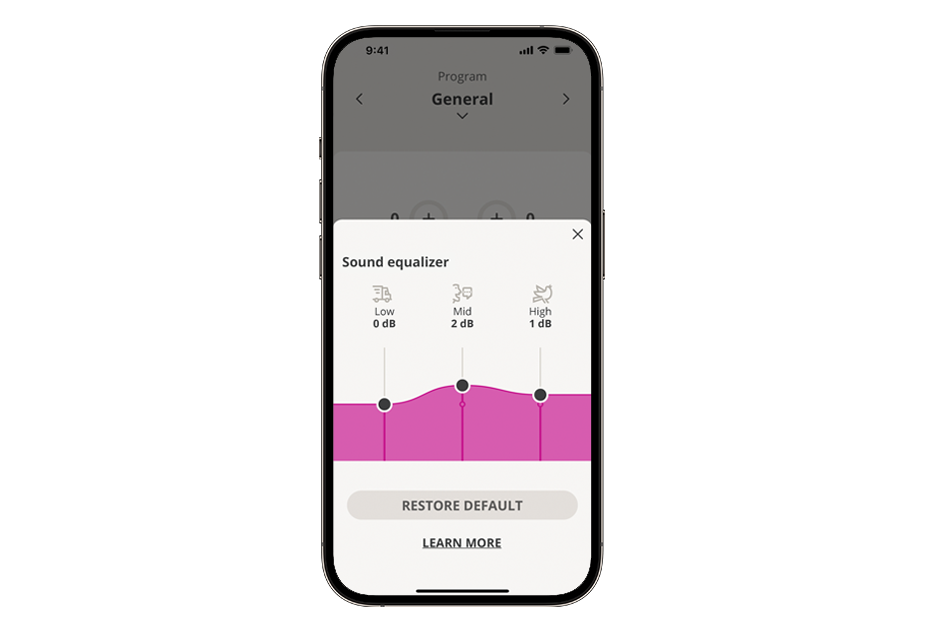
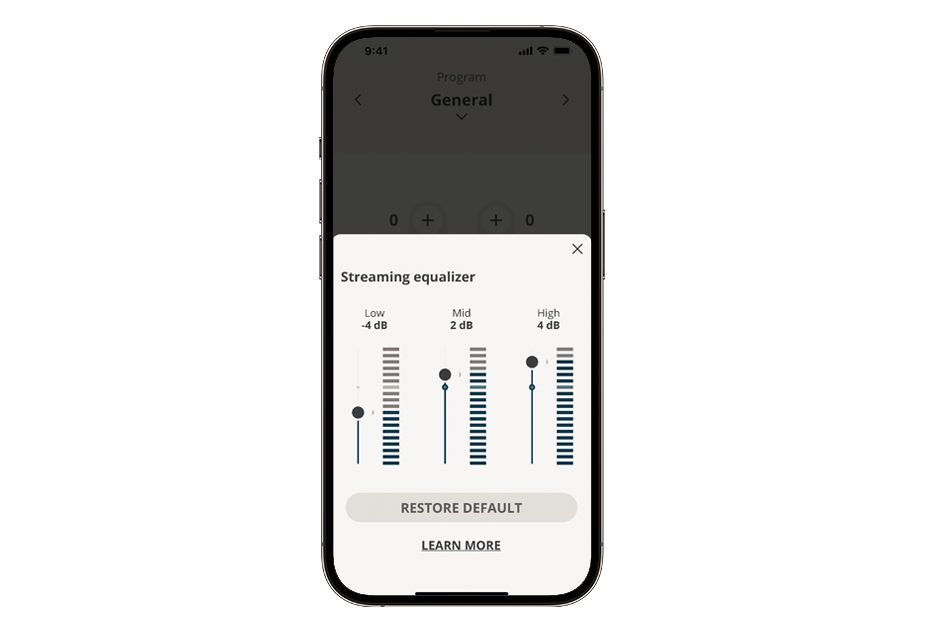
Personalize your listening experience when streaming with Streaming equalizer.
Build your hearing aid confidence and help your hearing care professional optimize your success. The HearingFitness™ feature helps you set goals - like the number of hours you wear your hearing aids per day - that you and your hearing care professional can use to help you get the best experience.
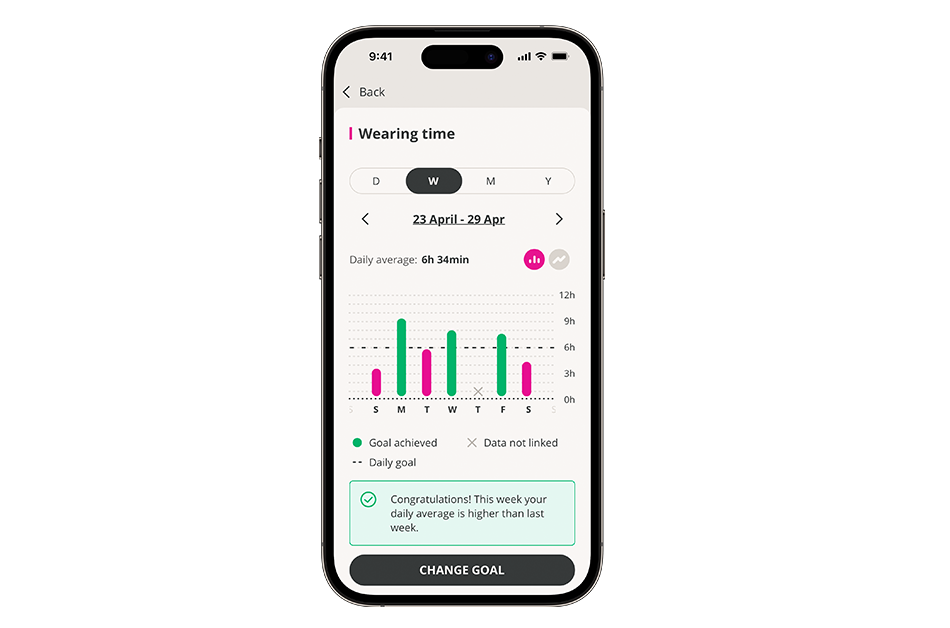

You get step-by-step instructions right in your app for support when you need it. News, notifications, and automatic updates help keep things running smoothly. You can even see how much time is left on your batteries and find your hearing aids if you misplace them.
Need your hearing aids adjusted or other help? The RemoteCare feature connects you with your hearing care professional for follow-up appointments and fine-tuning from a distance. All from the comfort of your home or other real-life listening situations.

Get a hearing test, receive help and advice, and buy accessories, spare parts, and cleaning tools from authorized Oticon hearing care professionals.
© Copyright 2025